Link A Facebook Fundraiser to Your Event Page!
Fighting Esophageal Cancer just got easier! You can now add a Facebook fundraiser to your Steps to Save Lives fundraising efforts! When you do, donations made on Facebook will show up in your final fundraising tally on your Steps to Save Lives page – and Facebook doesn’t charge any processing fees!
It’s easy as 1, 2, 3!
Step 1:
Log in to the fundraising page you created when you signed up for an event. Then navigate to your icon on the upper right and hover over your name.
You will see a dropdown menu with options – click on ‘ Manage My Page‘. You will be directed to a new screen.
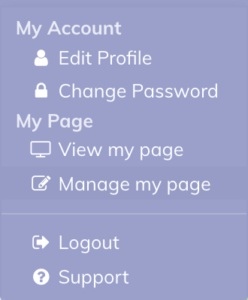
Step 2:
On this new screen, navigate to the left side where it says ‘Create a Facebook Fundraiser‘ and click on that option.
Now the page asks you to fill in the details of your Facebook fundraiser. We already have crafted a message for you in the ‘Describe Your Fundraiser‘ area, but we encourage you to add more information about why you are participating. Your story will motivate your friends to support you!
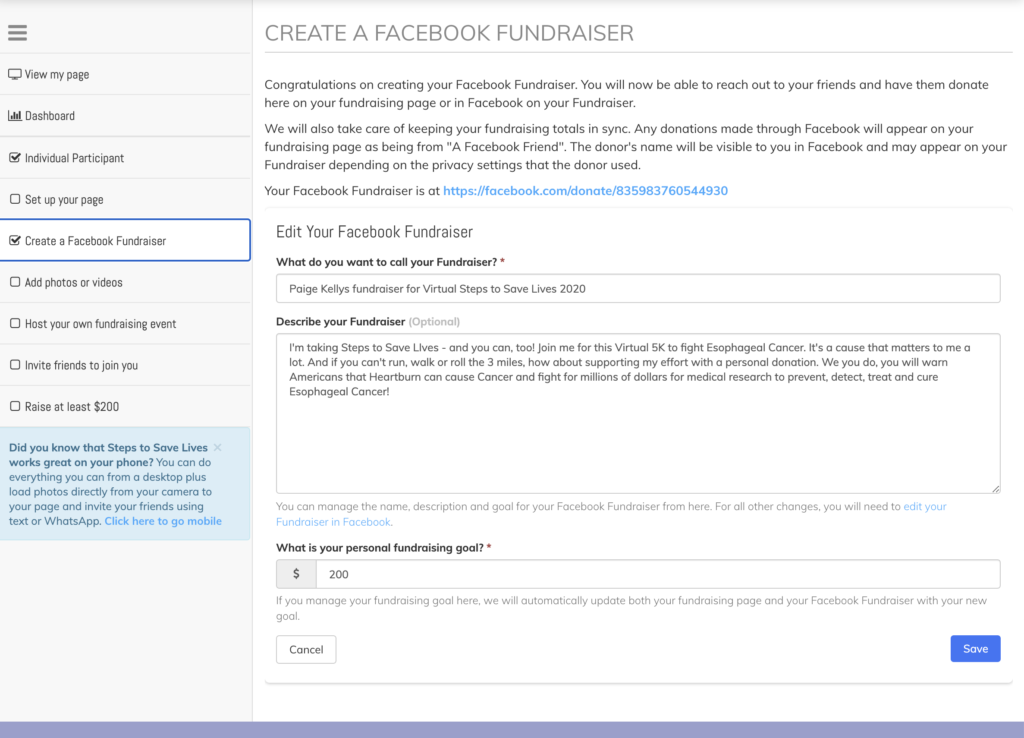
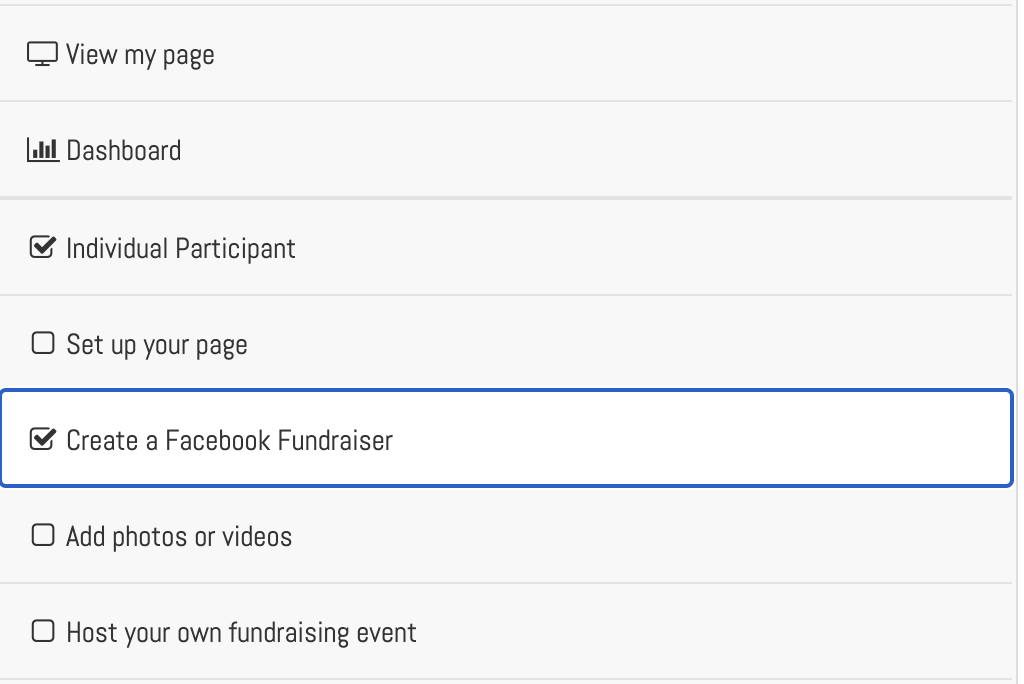
Step 3:
Once you are finished, hit the ‘Continue with Facebook‘ button. You will be prompted with this dialog box below, confirming you want to share your fundraiser on Facebook.
Hit the ‘OK’ button, and you are good to go!
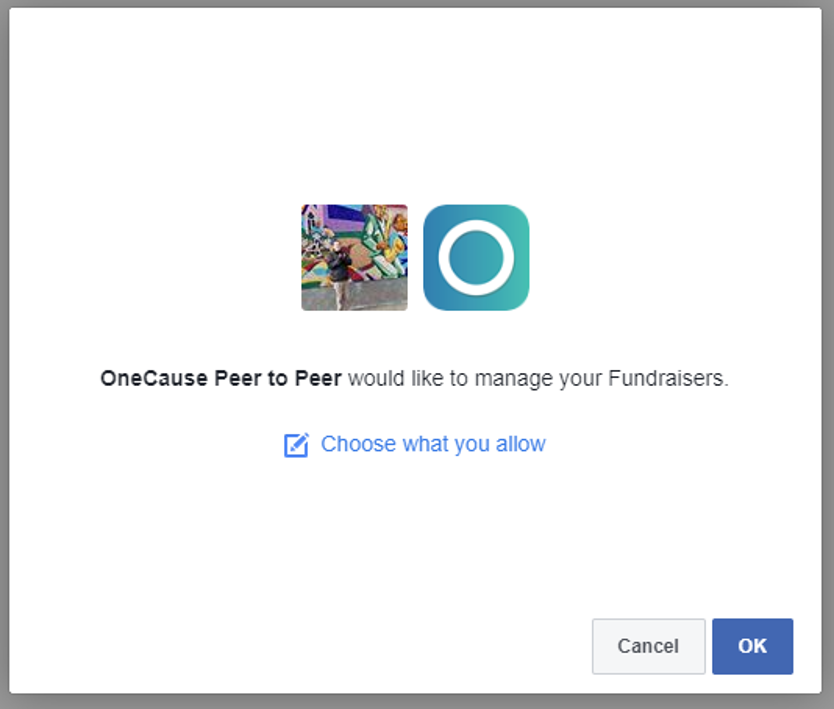
It’s that easy!
You’ll find some helpful tips on fundraising in case you need an assist. Our best tip is that we like to think of raising funds to fight Esophageal Cancer as giving a great gift – you are providing friends and family a valuable opportunity to make the world a better place.
Please reach out to us at info@ecan.org if you need any help sharing your fundraiser to Facebook – or anything else.